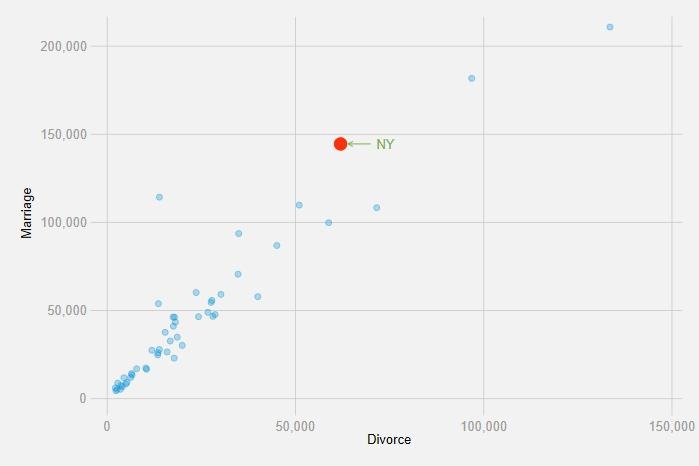티스토리 뷰
Stata의 Chuck Huber가 만들어 놓은 존스홉킨스대학의 깃헙 자료를 읽어들여 자료를 정리하고,
최근 covid19 관련 확진자를 시각화하는 do 파일을 작성하였습니다.
먼저, Chuck 의 파일을 이용해 Github 자료를 불러들입시다.
local URL = "https://raw.githubusercontent.com/CSSEGISandData/COVID-19/master/csse_covid_19_data/csse_covid_19_daily_reports/"
forvalues month = 1/12 {
forvalues day = 1/31 {
local month = string(`month', "%02.0f")
local day = string(`day', "%02.0f")
local year = "2020"
local today = "`month'-`day'-`year'"
local FileName = "`URL'`today'.csv"
clear
capture import delimited "`FileName'"
capture confirm variable ïprovincestate
if _rc == 0 {
rename ïprovincestate provincestate
label variable provincestate "Province/State"
}
capture rename province_state provincestate
capture rename country_region countryregion
capture rename last_update lastupdate
capture rename lat latitude
capture rename long longitude
generate tempdate = "`today'"
capture save "`today'", replace
}
}
clear
forvalues month = 1/12 {
forvalues day = 1/31 {
local month = string(`month', "%02.0f")
local day = string(`day', "%02.0f")
local year = "2020"
local today = "`month'-`day'-`year'"
capture append using "`today'"
}
}
save raw, replace이렇게 불러들인 것에 몇 가지 문제가 있었습니다.
- 날짜 형식이 그날 그날 다른 때가 있어서 Chuck의 경우에는 tempdate라는 변수를 새로 만들어 주었습니다. 저의 이전 버젼에서는 그걸 처리하는 명령어들을 몇 줄 짰었는데, 지금은 그럴 필요가 없습니다.
- 국가명이 날짜에 따라서 다르게 리포트 되는 경우가 있습니다. 우리나라의 경우에는 "South Korea", "Republic of Korea", "Korea, South" 등으로 다르게 표기되어 있습니다. 그래서 아래와 같이 이름을 정리하였습니다.
- 같은 날에도 지역별로 여러 번 보고되고 있습니다. 따라서 이런 경우에는 국가별로 합쳐야 합니다. 여기에서는 collapse를 이용했습니다.
위의 사항들을 반영하여 아래와 같은 do 파일을 실행하였습니다.
generate date = date(tempdate, "MDY")
format date %tdNN/DD/CCYY
replace countryregion = "China" if countryregion=="Mainland China"
replace countryregion = "South Korea" if countryregion == "Korea, South"
replace countryregion = "South Korea" if countryregion == "Republic of Korea"
collapse (sum) confirmed deaths recovered, by(date countryregion)
encode countryregion, gen(country)
tsset country date, daily
save covid19_long, replace이렇게 국가별 패널 자료를 만들었습니다.
한가지 더 추가할 것이 있는데, 그냥 날짜가 아니라 국가별로 기준을 맞추기 위해 확진자가 100이 된 시점을 기점으로 하기 위해서 다음과 같은 명령어들을 추가하였습니다.
use covid19_long, clear
egen id = group(country)
order id country date
xtset id date
bysort id: drop if confirmed < 100
bysort id: gen date_100 = _n
bysort id: gen country_lab = countryregion if date_100 == _N
요 윗 줄의 country_lab 같은 경우는 아래에 그림 그릴 때, 시계열의 마지막에 국가 이름을 붙일려고 만들어 놓은 변수입니다. 나중에 레이블링할 때 매우 유용합디다.
시계열은 수준 변수로 표시하기도 하지만, 보통은 시계열 특성을 보고 로그-변환하여 많이 사용합니다. 특히, 지금처럼 확진자수가 국가별로 수준차이가 많이 날 때에는 로그-변환하면 한 눈에 볼 수 있어 유용합니다. 로그-변환된 시계열의 기울기는 증가율을 의미하기 때문에 증가 수준이 어떤지 살펴볼 때에도 유용합니다. 시계열은 몇 나라만 뽑아서 아래와 같이 그렸습니다.
gen ln_confirmed = ln(confirmed)
label var ln_confirmed "the logarithm of confirmed"
local y = ln(100)
local opt = "mlabel(country_lab) msize(tiny) lcolor(%15) mcolor(%20) mlabsize(tiny)"
twoway ///
(connected ln_confirmed date_100 if countryregion == "South Korea", sort mlabel(country_lab) msize(tiny) mcolor(blue) mlabcolor(blue) lcolor(blue)) ///
(connected ln_confirmed date_100 if countryregion == "Japan", sort `opt') ///
(connected ln_confirmed date_100 if countryregion == "China", sort `opt') ///
(connected ln_confirmed date_100 if countryregion == "United Kingdom", sort `opt') ///
(connected ln_confirmed date_100 if countryregion == "Italy", sort `opt') ///
(connected ln_confirmed date_100 if countryregion == "Spain", sort `opt') ///
(connected ln_confirmed date_100 if countryregion == "Switzerland", sort `opt') ///
(connected ln_confirmed date_100 if countryregion == "US", sort `opt'), ///
legend(off) yline(`y', lpattern(dash) ) ylab(`y' "100th case" 3(3)12, labsize(small)) ///
xlab(0(5)60) ///
xtitle("days since 100th confirmed case") ytitle("no. of confirmed (log-scale)") ///
note("Source: JHU Github") ///
scheme(s1color) 그러면 아래와 같은 그래프를 얻을 수 있습니다. 우리나라만 진하게 그리고, 나머지 국가들은 투명도를 조절하여 흐리게 그렸습니다.

이번에는 수준변수 대신에 증가율을 표시해보았습니다. 증가율을 직접 계산하는 방법도 있지만, 계량경제학자들은 로그-차분하는 방식을 많이 사용하고 있습니다. 저도 그렇게 하였습니다. 다만, 퍼센트로 표시하기 위해 100을 곱하였습니다.
일본과 비교해보기 위해서 일본도 진한색으로 표시하였습니다. 한국은 파란색, 일본은 핑크색으로 표시하였는데 큰 의미는 없었다는 것을 사전에 밝힙니다.
gen d_ln_confirmed = D.ln_confirmed*100
label var d_ln_confirmed "log-difference of the confirmed"
local y = "d_ln_confirmed"
local opt = "mlabel(country_lab) msize(tiny) lcolor(%15) mcolor(%20) mlabsize(tiny)"
twoway ///
(connected `y' date_100 if countryregion == "South Korea", sort mlabel(country_lab) mlabcolor(blue) msize(tiny) mcolor(blue) lcolor(blue) mlabp(6)) ///
(connected `y' date_100 if countryregion == "Japan", sort mlabel(country_lab) mlabcolor(red) msize(tiny) mcolor(red%50) lcolor(red%50) mlabp(1)) ///
(connected `y' date_100 if countryregion == "China", sort `opt') ///
(connected `y' date_100 if countryregion == "United Kingdom", sort `opt') ///
(connected `y' date_100 if countryregion == "Italy", sort `opt') ///
(connected `y' date_100 if countryregion == "Spain", sort `opt') ///
(connected `y' date_100 if countryregion == "Switzerland", sort `opt') ///
(connected `y' date_100 if countryregion == "US", sort `opt'), ///
legend(off) xlab(0(10)70) ///
xtitle("days since 100th confirmed case") ytitle("growth rate (%)") ///
note("Source: JHU Github") ///
scheme(s1color)
그러면 아래와 같은 그림을 얻을 수 있습니다. 그림을 살펴보니, 난리난 나라들도 많이 보입니다. 한 가지 흥미로운 사실은 대부분 국가들이 수준은 높지만 점점 증가율이 낮아지고 있는 추세인데, 일본만 열심히 달리기 시작하였습니다.

'STATA' 카테고리의 다른 글
| [Stata] 우리나라 covid-19 확진자 현황 (1) | 2020.04.03 |
|---|---|
| [Stata] 여러 데이터를 동시에 사용할 수 있는 frame 사용하기 (1) | 2019.12.12 |
| [Stata] 회귀분석 결과 저장하기 regsave (0) | 2019.12.08 |
| [Stata] 숫자 변수명으로 된 것을 long-form으로 전환하기 (0) | 2019.11.15 |
| Stata 16의 do-file editor의 자동완성 기능 (0) | 2019.07.05 |